This is a blog which describes the events of the last month or so, where i spent a lot of time researching on building a 2012 gaming rig in India and went ahead and got myself one.
I hope the information here is useful to anyone wanting to build a high end gaming rig in India.
I'm a software guy and not an hardware expert, so all you hardware guru's, do comment, if i missed out something or i was ignorant on something else!
Introduction
I hope here is the brief description of the audience who would want to read a blog like this and build a gaming rig in India! The blog can get fairly technical, so be prepared!
- So you are the guy/gal who absolutely adores computer games and would like to build a TANK of a PC to ensure that you can play games at 1080p resolution with good/great frame rates.
- You would also like to get into the world of 3D gaming, so your TANK (am gonna refer the PC to a TANK from now on!), should be able to play 3D games with decent frame rates!
- You absolutely wont care a hoot bout friends/family laughing at you for spending insane money on a computer for something as wasteful as gaming. (These are the same friends/family who sit for hours in front of the TV like couch potatoes and that is not wasteful? These are the same people who also spend lakhs/thousands of Rupees on huge flat screen TVs. Here we have a PC which does more than a TV. So ignore such people and listen to your heart and head!)
- You have spare cash to burn. Its tough building a rig in India as compared to say the USA. Every component is at-least 10% more expensive, because we import the components and they are not manufactured here. With the Rupee rates sky rocketing as compared to the Dollar, things are tough for a gaming PC builder. Sigh...these are the times we are living in. Start Saving!
Components
- Processor
The brain of the PC. Without this guy, there is no gaming PC! You can choose between Intel and AMD processors. Intel offers better performance, particularly at the high-end of the spectrum; while AMD generally offers "more bang for the buck".
I confess to having a soft spot in my heart for AMD, for two reasons:
1) Without AMD, we'd probably all be paying huge money for a chip.
2) I admire Jerry Sanders, whom I consider one of the great pioneers of personal computing.
I shall leave the debate to you guys!
I chose Intel as in a "single threaded world" the intel arhitecture its the best. 99% of games are not multi core optimized and i also wanted to go for an Nvidia graphics card which supports 3D vision 2 and the Intel/Nvidia combo goes well together. More on graphics cards later.
When it comes to a gaming rig, the most important component is your graphics card, and thus you can compromise on the processor and not go for the latest and greatest.
Now that i have chosen Intel i had to choose between the older Sandy Bridge desktop processors against the newer Ivy Bridge processor series.
For me the biggest reason to choose Ivy Bridge over Sandy Bridge is for the simple fact that, Ivy Bridge supports PCI express 3.0 while Sandy Bridge does not. (More on PCI 3.0 later)
For a gamer, this is very important. The PCI 3 lanes give almost 100% performance on 8x where pcie 2 on 8x lanes give like 96%. Although its not much, we are also future proofing our system, on using better PCI 3.0 based cards in the future.
Ok, Its going to be Ivy Bridge, now which one i5 or i7? Ha! Another choice to make and scratch your head. Fret not, gamer! There is not much of a performance difference between an i5 or an i7 when it comes to gaming. I narrowed my choices to 3 models
i5-3450
3rd Generation Intel® Core™ i5-3450 Processor (3.10 GHz, 6MB Cache, with Turbo Boost Technology 2.0) "Ivy Bridge" (quad-core, 22 nm) - HD 2500 GRAPHICS
i5-3570k
3rd Generation Intel® Core™ i5-3570k Processor (3.4 GHz, 6MB Cache, with Turbo Boost Technology 2.0) "Ivy Bridge" (quad-core, 22 nm) - HD 4000 GRAPHICS i7-3770
3rd Generation Intel® Core™ i7-3770 Processor (3.4GHz, 8MB Cache, with Turbo Boost Technology 2.0 - Ivy Bridge" (quad-core, 22 nm)) - HD 4000 GRAPHICS
Both i5 and i7 here have quad cores, The 'K' series allows us to overclock our
processors. So that would be an important consideration for some people.
The Intel 4000 HD graphics hardly mattered as am going to use a discreet graphics
card.
Most important the cost.
The i7 processor almost costs close to Rs 20,000 and the i5-3570k costs Rs 15,000
and the i5-3450 costs Rs 11,000.
processors. So that would be an important consideration for some people.
The Intel 4000 HD graphics hardly mattered as am going to use a discreet graphics
card.
Most important the cost.
The i7 processor almost costs close to Rs 20,000 and the i5-3570k costs Rs 15,000
and the i5-3450 costs Rs 11,000.
The Chosen One: Intel i5-3450
I have no plans to overclock and i want to save some money here and invest that money on a powerful graphics card. There is hardly any performance difference between an Ivy Bridge i5 and the Ivy Bridge i7
I have no plans to overclock and i want to save some money here and invest that money on a powerful graphics card. There is hardly any performance difference between an Ivy Bridge i5 and the Ivy Bridge i7
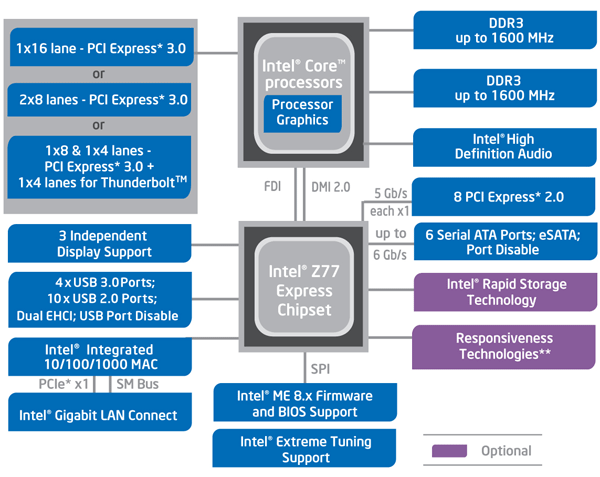 |
| Z77 chipset specs |
- Motherboard
The heart of the PC. I can say the most important component when building a gaming rig.
I have only considered the latest chipset by Intel, which is the Z77. This chipset has the following main features.
PCI 3.0 support
PCI Express 3.0 is the next generation specification that boosts performance 2x from 16GB/s to 32GB/s over the same 16x physical connection.
We still have 16 PCIe lanes from the CPU, but with the new chipset these are fully and officially rated at PCIe 3.0 speeds if you have the GPUs to take advantage of this feature. This becomes more apparent in multi-GPU setups, where the 16 lanes are split between the slots
Native USB 3.0
The Z77 supports the native implementation of USB 3.0 that comes directly from the chipset. The chipset will only provide two USB 3.0 headers, giving four ports total, either in the form of rear panel additions or an onboard header (this is at the discretion of the motherboard manufacturer). For many low-end boards, this eliminates the cost of a controller from the product. For high end SKUs that typically have 4-6+ USB 3.0 ports, while it does reduce the number of controllers by two.
Memory ImprovementsFor the high-end power user, the chipset is now geared to handle memory that is more powerful. Again, thanks to the improvement on the new processors, these combined systems should be able to handle (with ease) DDR3-2800 memory.
Although i'm buying DDR3-1600 memory, i like it that we are future proofing this rig :)
Now that i have chosen the Chipset, now its time to look at companies which build boards that take the Z77 chipset specification and create cool boards.
I narrowed down to 2 companies ASUS and Gigabyte, after eliminating the likes of
ASUS Rock, Biostar etc after looking at the benchmarks, features, support issues, costs and availability in India etc.
Then i narrowed down to these boards
Gigabyte GA-Z77X-UD3H Motherboard - Rs 13,500
ASUS P8Z77-V - Rs 15,000
ASUS P8Z77-V PRO - Rs 17,500
ASUS P8Z77-V PRO - Rs 17,500
ASUS P8Z77-V Deluxe - Rs 20,500
The ASUS support in India is better, they have some cool features in the motherboards like SSD caching, USB BIOS Flashback - a killer feature, in case of issues, we can recover the motherboard by loading a BIOS file onto a USB drive and pressing a button on the motherboard and voila the BIOS is reset. Intel USB 3.0 ports and AS Media 3.0 ports, Wifi Go feature helps us to use a Motherboard as an access point for other devices, wireless media streaming, remote desktop. (cool stuff).
Check out the funny but cool trailer of the Wifi-Go feature of ASUS motherboards.
The software of ASUS is way ahead in terms of usability as compared to the software provided by Gigabyte.
So we need to pick 1 from the 3 ASUS boards.
There is this great video from JJ of Asus explaining the differences.
Here is the summary of differences between the 3 boards
ASUS P8Z77-V
Standard ATX form factor motherboard
No eSATA, Provision for Legacy Mouse/Keyboard combination port, VGA Port, 8 stage Phase design, no dual NIC configuration, 4 memory slots supporting upto max 32 gb RAM,
Back Panel consists of the following: 4 USB 3.0 ports, contains higher wattage on them to change devices, this allows you to charge PC and Apple devices. Standard USB 2.0 ports, HDMI, DVI, Onboard Intel LAN, Analog Audio Inputs.
ASUS P8Z77-V PRO
ASUS P8Z77-V Deluxe
This is the top of the line board with SSD Caching from Intel chipset, ability to connect 2 TB HDD + SDD have SSD Caching, more complex storage configurations, No legacy ports, More USB Ports, Dual Band Wifi with Blue Tooth, Dual Intel and Real Tech LAN Support, The PLX Bridge, which is Specialized bridge for active PCI lines benefit to run CrossFire/SLI even with active devices, eSata. So this bridge helps to keep more active connections running at one time.
So here you go guys, the ASUS motherboards rock, all the 3 motherboards provide the same overclocking experience, more complex storage configurations, complex Crossfire/SLI GPU setups.
The differences have been highlighted above and in the video below by, the one and only ASUS engineer J.J!!
The Chosen One:
ASUS P8Z77-V
This is the price aggressive motherboard in the ASUS stack, it hits all the sweet spots and gives us
This is the price aggressive motherboard in the ASUS stack, it hits all the sweet spots and gives us
technologies like USB 3.0 support, gigabit network, Intel networking, wireless support, Crossfire and
SLI graphic card setup, overclocking (although i wont be needing it).
I chose this because it costs lesser than the other 2 ASUS cards and i wont be using many features
provided by the other two cards like dual NIC, eSata, complex storage configurations.
I chose this because it costs lesser than the other 2 ASUS cards and i wont be using many features
provided by the other two cards like dual NIC, eSata, complex storage configurations.
All around this board gives me lots of functionality, lots of slots, lots of serial SATA ports and i wont be
hurting in any regard while going with this model!
- Graphics Card
The legs of the gaming PC - The work horse!
Now to the most expensive component of the gaming PC. This is where you will have to invest good money to get the most out of your gaming rig.
I have already decided to go with Nvidia graphics card instead of ATI/AMD. The main reason for me is to explore Nvidia 3D vision 2 technology, as i have a BENQ XL2420T monitor which supports NVidia 3D vision 2.
So while choosing a graphics card, you gotta play the FPS (frames per second) game! You gotta look at various bench marking sites and check what are the maximum, minimum and average frame rates of various games for different graphics cards. Ideally 30 FPS is all you need for decent game play experience. 60+ FPS gives you the smooth experience. Also note when playing in 3D, you divide the FPS count by 2, as the GPU is pushed further to render stereoscopic 3D. For example if the GTX 570 gives you 44 FPS in Crysis Warhead in 1080p in 2D, you can assume that you would average around 22FPS in 3D mode.
One of the frustrating aspects of researching and buying a graphics card is comparing the costs in the USA and the costs here in India. Check this out.
In 2012, usually people do an SLI, i.e buy another GTX 560i and enjoy 2 GPUs
GTX 560Ti 1 GB (USA) - $209 - Rs 11495 (Rs 55 per dollar)
GTX 570 - This too was a card that was launched almost 2 years back and you can see the significant
difference in price here.
EVGA GTX 570 1.25 GB (USA) - $209 - Rs 14245
EVGA GTX 570 1.25 GB (USA) - $209 - Rs 14245
GTX 670 - This kepler series card was launched in may 2012 and you can again see the significant
difference in price here.
EVGA GTX 670 2 GB (USA) - $381 - Rs 21000
EVGA GTX 670 2 GB (USA) - $381 - Rs 21000
Well the GTX 680 costs Rs 38,670. This is well out of my budget!
I guess there are not many takers for these high end cards in India and we need to import them and thus maybe they are expensive here. It sucks, but its the fact.
Lets look at the performance stats of these cards
These benchmark ratings were taken from http://benchmarkreviews.com
check out the FPS ratings at
various resolutions and decide
on the best card that suits your
requirements and budget.
You can research more FPS
benchmarking from various sites.
Benchmarks from the Nvdia site for the GTX 670 is given in the right.
Benchmarks from the Nvdia site for the GTX 670 is given in the right.
Also check out the performance of the cards in 3D vision. The youtube
video below and the screenshot here shows the performance.
The GTX 670 blows away the GTX 570 in 3D and also beats the
big brother GTX 680 in certain games!
Check out the video of 3D Performance overview GTX 570 vs GTX 670 vs GTX 680
The Chosen One:
ASUS GTX 670
This is one heck of a card that blows the competing cards away and even matches the performance of the GTX 680 is some tests. This card is gave more than 60 FPS in most of the games at 1080p resolution with 4X anti aliasing on and maximum settings. This card also did well in 3D tests.
Higher frame rates are only part of the story though. The GeForce GTX 670 also supports new features like the ability to run Surround on one card, and it also runs at lower power, temperature, and noise.
This card has some amazing tech in there.
NVIDIA's Kepler GPU architecture has been designed from the ground up not just for maximum performance in the latest DirectX 11 games, but optimal performance per watt.
Another cool tech is the NVIDIA GPU Boost
Up until now, GPUs have operated at a fixed clock speed when playing 3D games, even if they have the potential to run faster. GPU Boost intelligently monitors graphics work load and increases the clock speed whenever possible. The result is that the GPU always performs at its peak and you get the highest frame rate possible.
GTX 670 works great with GPU Boost and overclocks easily. With GPU Boost, hitting clock speeds in excess of 1GHz isn’t uncommon in many games (officially, the GTX 670’s Boost Clock is 980MHz), and with a little bit of overclocking, the GeForce GTX 670 easily scales to speeds beyond 1.1GHz.
The Direct CU 2 technology makes it 20% cooler. It runs at 1137 Mhz, has 2GB RAM.
Asus provides GPU Tweak software, to overclock, increase your voltage etc. You can directly wire the video card to the motherboard. This allows you to tune all features directly from the BIOS of the motherboard.
- Corsair Show (Cabinet, RAM, Power Supply)
Cabinet - Corsair 300 R
PSU - Corsair 600C
RAM - Corsair Vengeance 8GB 1600Mhz
Nothing much to discuss here, you could go for Cooler Master brand too. Its all your preference.
- HDD, Sound Card
HDD: Western Digital 500 GB
Sound Card : ASUS XONAR DG Sound Card
So there you have it folks!
Here is a small video, i made on my custom built gaming rig in 2012!
Hope you guys have as much fun as i did researching, saving, reading, thinking and finally building a gaming rig! Happy Gaming!
Update - 09/22/2012
Here is a video i made showcasing the 2D gaming at 120Hz of Crysis Warhead on my gaming rig!

